The Support Team doesn't have any access or authority to delete a customer's account.
Only customers can delete their own account, following the proper process.
Please follow these steps:
Please go to: https://www.gptgirlfriend.online/account?tab=account
Or you can click on PROFILE on the left Menu, then click on EDIT PROFILE.
Only customers can delete their own account, following the proper process.
Please follow these steps:
Please go to: https://www.gptgirlfriend.online/account?tab=account
Or you can click on PROFILE on the left Menu, then click on EDIT PROFILE.
Scroll down at the bottom. Click on Delete Account.


Type in Delete account (case sensitive) then click on delete. Make sure there are no extra spaces, and it should be typed-in exactly how it is show on the image below. Please don't forget to READ the message.

Please DO NOT TO LOGIN for more than 30 days, as it will effectively reactivate your account.
This will show up when you try to login after a couple of days. You have the choice to Sign out or Restore the account.
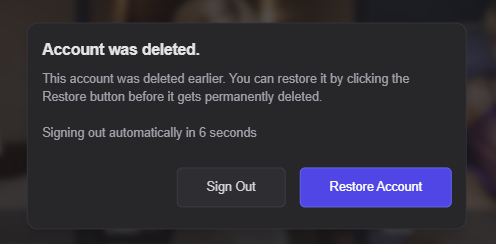
This will show up when you try to login after a couple of days. You have the choice to Sign out or Restore the account.
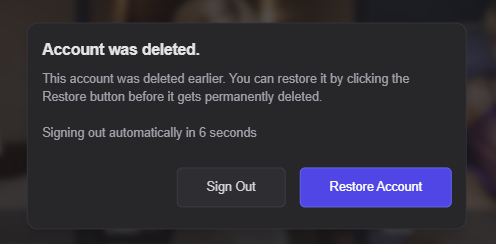
If you have more questions or concerns, you may submit a ticket to our Support.
Was this article helpful?
That’s Great!
Thank you for your feedback
Sorry! We couldn't be helpful
Thank you for your feedback
Feedback sent
We appreciate your effort and will try to fix the article